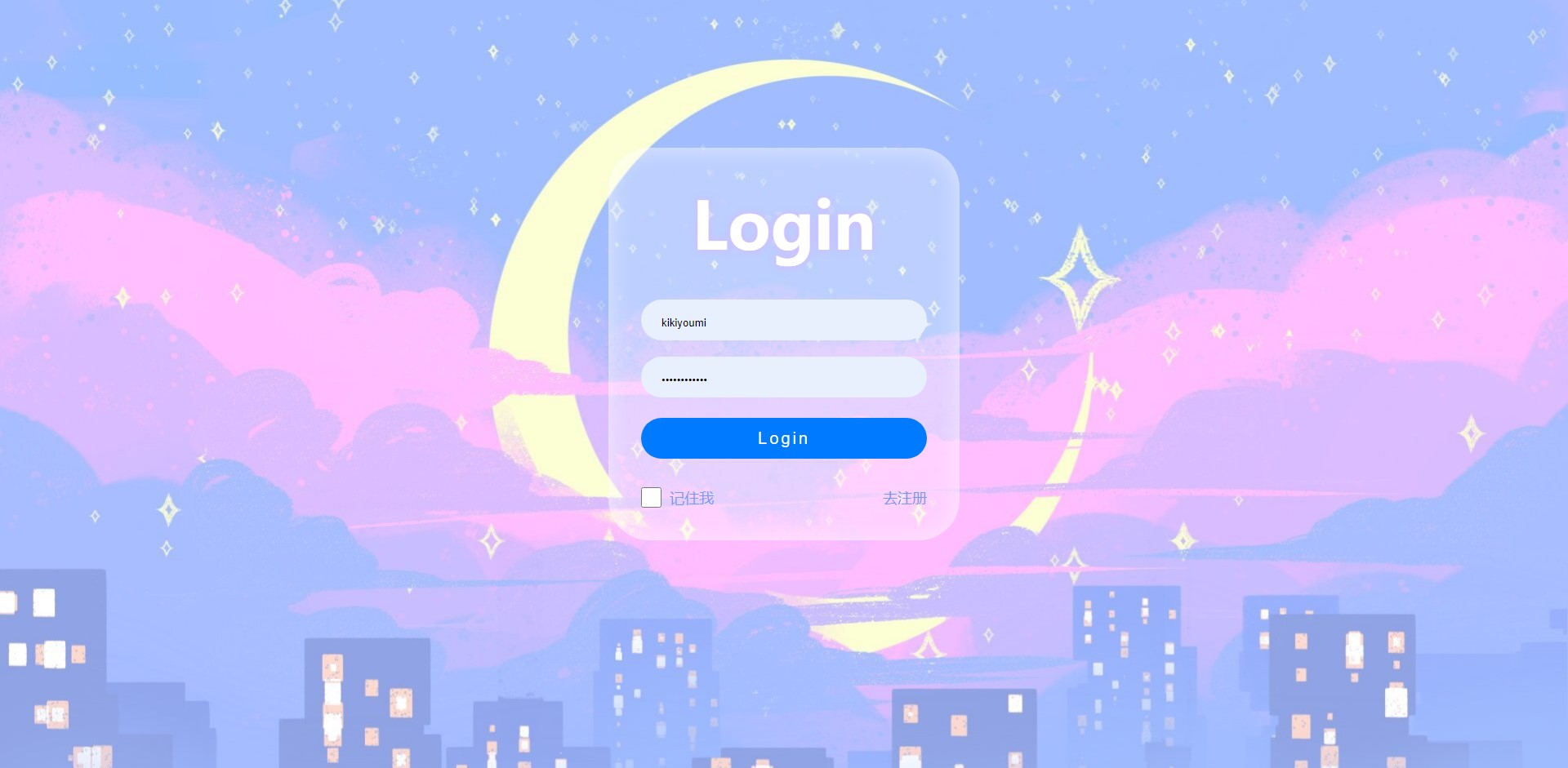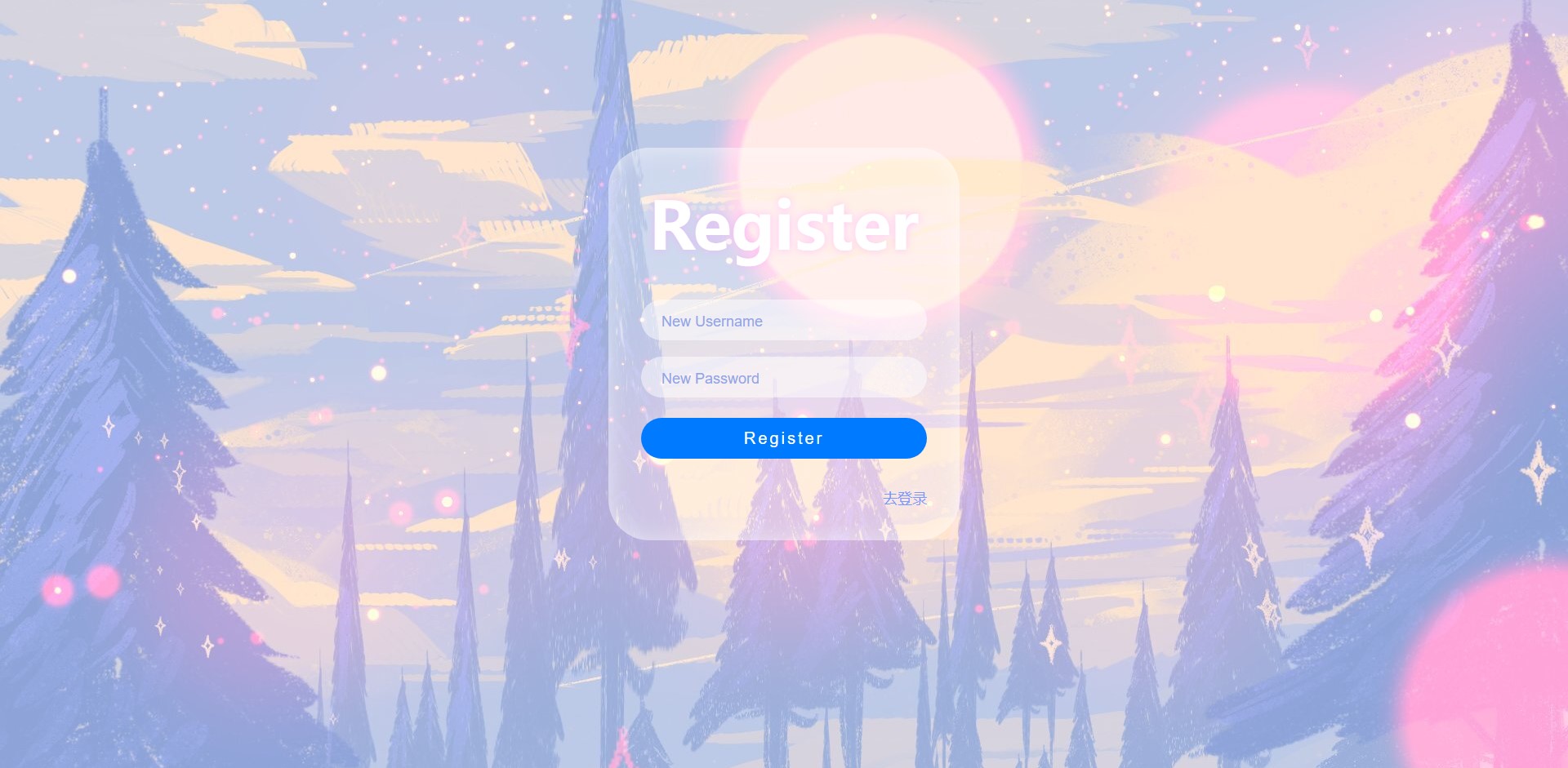| <!DOCTYPE html> |
| <html lang="en"> |
| |
| <head> |
| <meta charset="UTF-8"> |
| <meta name="viewport" content="width=device-width, initial-scale=1.0"> |
| <title>log & register</title> |
| <style> |
| * { |
| padding: 0; |
| margin: 0; |
| transition: .3s; |
| } |
| |
| body { |
| display: flex; |
| justify-content: center; |
| align-items: center; |
| height: 100vh; |
| background-image: url(login/04.jpg); |
| background-size: cover; |
| } |
| |
| .shell { |
| width: 350px; |
| padding: 40px; |
| display: flex; |
| align-items: center; |
| flex-direction: column; |
| background-color: #ffffff49; |
| border-radius: 50px; |
| box-shadow: 0 0 30px rgba(255, 255, 255, 0.5) inset; |
| transform: translateY(-50px); |
| } |
| |
| .title { |
| font-size: 80px; |
| margin-bottom: 30px; |
| color: #fff; |
| text-shadow: 0 0 10px #ff9dff80; |
| } |
| |
| input[type="text"], |
| input[type="password"] { |
| width: 100%; |
| height: 50px; |
| margin: 10px 0; |
| box-sizing: border-box; |
| color: rgb(0, 0, 0); |
| border: 5px solid transparent; |
| background: rgba(255, 255, 255, .5); |
| border-radius: 100px; |
| padding: 5px 20px 0 20px; |
| transition: 0.3s; |
| font-size: 18px; |
| outline: none |
| } |
| |
| input[type="text"]:hover, |
| input[type="password"]:hover { |
| background: rgba(255, 255, 255, 0); |
| border: 5px solid #ffffff; |
| } |
| |
| input[type="submit"] { |
| width: 100%; |
| height: 50px; |
| padding: 10px; |
| margin: 15px 0; |
| border-radius: 100px; |
| border: none; |
| background-color: #007bff; |
| color: #fff; |
| cursor: pointer; |
| font-size: 20px; |
| letter-spacing: 3px; |
| } |
| |
| input::placeholder { |
| color: #92A7E8; |
| } |
| |
| .footer { |
| display: flex; |
| justify-content: space-between; |
| align-items: center; |
| width: 100%; |
| margin-top: 20px; |
| } |
| |
| .Remember { |
| opacity: 1; |
| display: flex; |
| justify-content: center; |
| align-items: center; |
| font-size: 18px; |
| color: #7597ff; |
| } |
| |
| input[type="checkbox"] { |
| display: block; |
| width: 25px; |
| height: 25px; |
| margin-right: 10px; |
| background-color: #007bff; |
| } |
| |
| #Password { |
| border: none; |
| background-color: #ffffff00; |
| color: #7597ff; |
| font-size: 18px; |
| } |
| </style> |
| </head> |
| |
| <body> |
| |
| <div class="shell"> |
| <h2 class="title">Login</h2> |
| <input type="text" id="username" placeholder="Username"> |
| <input type="password" id="password" placeholder="Password"> |
| <input type="submit" value="Login" id="loginBtn"> |
| <div class="footer"> |
| <div class="Remember"> |
| <input type="checkbox" id="rememberMe"> |
| <label for="rememberMe">记住我</label> |
| </div> |
| <button id="Password">去注册</button> |
| |
| </div> |
| </div> |
| |
| </body> |
| |
| <script> |
| |
| document.getElementById('Password').addEventListener('click', function () { |
| var title = document.querySelector('.title'); |
| var loginBtn = document.getElementById('loginBtn'); |
| var rememberMeLabel = document.querySelector('.Remember'); |
| var passwordBtn = document.getElementById('Password'); |
| if (title.innerText === 'Login') { |
| title.innerText = 'Register'; |
| loginBtn.value = 'Register'; |
| rememberMeLabel.style.opacity = '0'; |
| passwordBtn.innerText = '去登录'; |
| document.getElementById('username').value = ''; |
| document.getElementById('password').value = ''; |
| document.getElementById('username').placeholder = 'New Username'; |
| document.getElementById('password').placeholder = 'New Password'; |
| document.getElementById('password').type = 'password'; |
| } else { |
| title.innerText = 'Login'; |
| loginBtn.value = 'Login'; |
| rememberMeLabel.style.opacity = '1'; |
| passwordBtn.innerText = '去注册'; |
| document.getElementById('username').placeholder = 'Username'; |
| document.getElementById('password').placeholder = 'Password'; |
| document.getElementById('password').type = 'password'; |
| } |
| |
| }); |
| |
| </script> |
| |
| </html> |